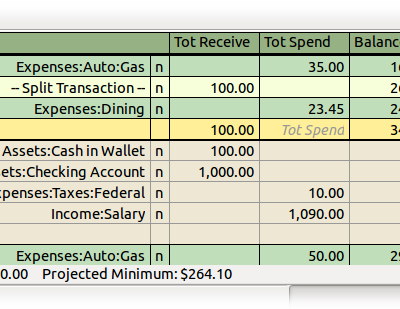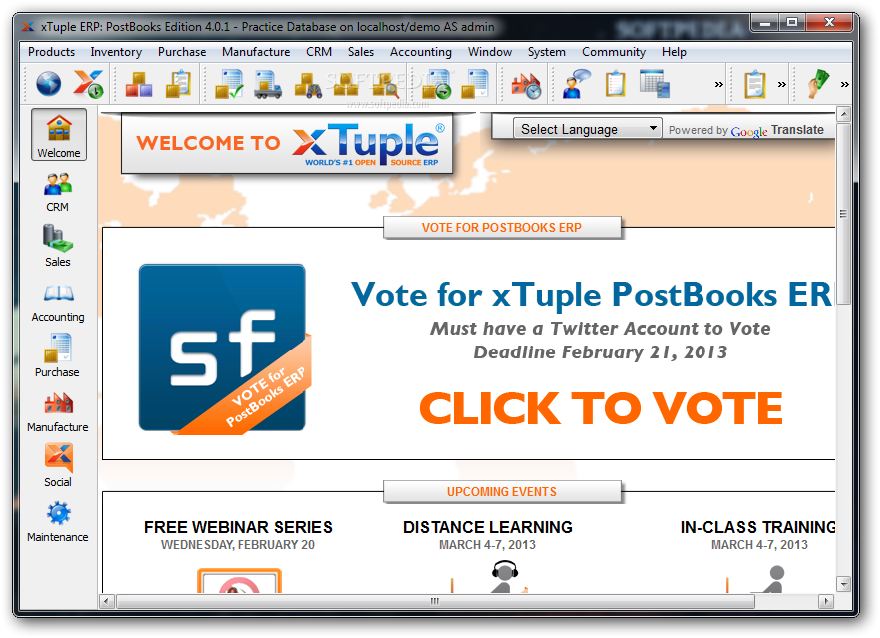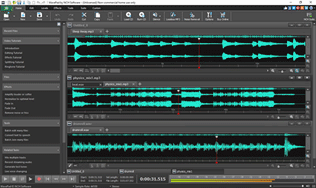Source Code Editors (Open Source/Freeware )
Thursday, May 19, 2011
1) Crimson Source Code Editor:
This editor/source code highlighter supports most of the programming languages.Crimson Editor is a professional source code editor for Windows.This utility is small and faster and its supported languages are HTML, C/C++, Perl and Java.etc
2) Notepad++Notepad++ (Win)A free, mature source code editor and Notepad replacement, which supports several programming languages, running under the MS Windows environment. The editor can be considered as an advanced yet simple text-editor which is extremely customizable and offers most functionalities which are available in high-end commercial products. | |||||||||
| 3) NotePad2 | |||||||||
| Notepad2, a fast and light-weight Notepad-like text editor with syntax highlighting. This program can be run out of the box without installation, and does not touch your system's registry. 4) PSPad The universal freeware editor, useful for people who:
5) Programmers Notepad: Programmer's Notepad (PN1) is an open-source text editor targeted at users who work with source code. It was released in 1998 by Echo Software (a trading name for Simon Steele). PN1's successor, Programmer's Notepad 2 (PN2), was released in 2002 and is now based on Scintilla. Possibly the most distinctive feature common to both versions is the combination tabbed document interface and multiple document interface called "Tabbed MDI" by the developer. The TDI is parent to the MDI. Source:wikipedia.org | |||||||||
Posted byAshiq 0 comments
Free / Open source Backup/Restore Software tools and utilities
Wednesday, May 18, 2011
1) Amanda: Open Source Backup
Amanda is the most popular open source backup and recovery software in the world. Amanda protects more than half a million servers and desktops running various versions of Linux, UNIX, BSD, Mac OS-X and Microsoft Windows operating systems worldwide.
Source : http://amanda.zmanda.com/
Screenshot :
Download: download amanda backup
Others
2) FBackup (Freeware)
FBackup is a free backup software for both personal and commercial use. It protects your important data by backing it up automatically to any USB/Firewire device, local or network location. The backed up data can be either compressed (using standard zip compression) or an exact copy of the original files.
source: fbackup.com
Screenshot:
Download : fbackup
3) AceBackup
AceBackup is a powerful tool to create completely secure backups of your data. Store your data on any local storage device, on CD, DVD or on your remote FTP server!
A special advantage of AceBackup is the possibility to backup single files and groups of files, for example for important or confidential documents. The program can also store different versions of your files. This can be useful if you would like to restore a certain version of your file at a later date.
Screenshot:
Download : acebackup
Posted byAshiq 0 comments
Accounting software for mac / windows / linux
Wednesday, May 11, 2011
1) GNU Cash:
GnuCash is personal and small-business financial-accounting software, under the GNU GPL and available for Unix,Linux, BSD, Solaris, Mac OS X and Microsoft Windows.
It is very easy to use, yet powerful and flexible, GnuCash allows you to track bank accounts, stocks, income and expenses. As quick and intuitive to use as a checkbook register, it is based on professional accounting principles to ensure balanced books and accurate reports.
Source: http://www.gnucash.org/
Screenshot:
Download site: download gnucash here
2) PostBooks:
PostBooks is an open source accounting and enterprise resource planning business system geared toward small to medium sized businesses. It is released under a CPAL license and is thus free software. PostBooks is maintained as an open source project on SourceForge.net but is based on the commercially licensed xTuple ERP system created by xTuple, a private software company based in Norfolk, VA.
Source:wikipedia.org
Free open source ERP, accounting, CRM package for small to midsized businesses. Runs on Linux, Mac, and Windows (built with open source Qt framework). Business logic resides in PostgreSQL database. Rich API for connecting to third-party apps.
Source:sourceforge.net
Screenshot :
Download : download postbook s/w here
Posted byAshiq 0 comments
Audio Related Utilities:
Tuesday, May 3, 2011
Audio Utility Tool to Edit, Play , Record (Most Available Formats Supported):
Audacity:
Audacity is a open source software, cross-platform digital audio editor / recording application. It is available for Windows, Mac, Linux etc.
Wiki Source:
Audacity's features include the following:
- Importing and exporting of WAV, AIFF, MP3 (via the LAME encoder, downloaded separately), Ogg Vorbis, and all file formats supported by libsndfile library. Versions 1.3.2 and later support Free Lossless Audio Codec (FLAC). Version 1.3.6 and later also support additional formats such as WMA, AAC, AMR and AC3 via the optional FFmpeg library.
- Recording and playing back sounds
- Editing via Cut, Copy and Paste (with unlimited levels of Undo)
- Multitrack mixing
- A large array of digital effects and plug-ins. Additional effects can be written with Nyquist
- Built-in LADSPA plug-in support. VST support available through an optional VST Enabler.
- Amplitude envelope editing
- Noise Removal based on sampling the noise to be removed. Surface noise from records, for example, can be removed with hardly any discernable effect on the music.
- Audio spectrum analysis using the Fourier transformation algorithm
- Support for multi-channel modes with sampling rates up to 96 kHz with 32 bits per sample
- Precise adjustments to the audio's speed while maintaining pitch (Audacity calls it changing tempo), in order to synchronize it with video or run for a predetermined length of time
- Changes to the audio's pitch without changing the speed
- Features of modern multi-track audio software including navigation controls, zoom and single track edit, project pane and XY project navigation, non-destructive and destructive effect processing, audio file manipulation (cut, copy, paste)
- Conversion of cassette tapes or records into digital tracks by automatically splitting the audio source into multiple tracks based on silences in the source material
- Support for multiple platforms — Audacity works on Windows, Mac OS X, and Unix-like systems (including Linux and BSD), among others
- Audacity uses the wxWidgets software library to provide a similar graphical user interface on several different operating systems.
Screenshot:
Download Link:
Audacity Download
Audacity software is highly recommended ,I am current user of this software .It is working as expected and i give five stars to this utility.
NCH software utilities:
NCH switch software is free but some features only available if you purchase the software.It is also highly recommended even if it is a commercial software.
For audio editing : NCH wavpad
For audio conversion : NCH swich
For audio recording : NCH record pad
Website : www.nch.com.au download :nch download page
Posted byAshiq 0 comments
Anti -Virus Malware - Virus Remover total protection freeware/Open source
Thursday, March 17, 2011
1) Clam AntiVirus (ClamAV):
Clam AntiVirus (ClamAV) is a free, cross-platform antivirus software tool-kit able to detect many types of malicious software, including viruses. One of its main uses is on mail servers as a server-side email virus scanner. The application was developed for Unix and has third party versions available for AIX, BSD, HP-UX, Linux, Mac OS X, OpenVMS, OSF (Tru64) and Solaris. As of version 0.96 ClamAV builds and runs on Microsoft Windows. Both ClamAV and its updates are made available free of charge.
Download:
Clamav download link
Screenshot:
 |
| ClamWin Open source mac malware remover : 3) ClamXav AntiVirus (ClamXav): ClamXav is a free virus scanner for Mac OS X. It uses the very popular ClamAV open source antivirus engine as a back end and has the ability to detect both Windows and Mac threats. ClamXav can be setup up as passive or active: scan only the files you tell it to or choose to activate Sentry to monitor your hard drive and scan new files as they arrive. Download : here |
Posted byAshiq 0 comments
Open Source Freeware Software Utilities
Posted byAshiq 0 comments